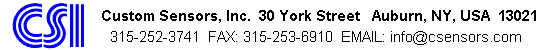The questions below represent those that we are frequently asked in phone and e-mail correspondence with our customers. Since many customers have the same questions, the information below summarizes answers to the most frequently asked questions.
Can I connect and disconnect USB devices with my computer running?
Yes, USB was designed with a special feature, called "dynamic connect/disconnect", so you can plug and unplug devices without having to power-down your computer.
My computer does not have
USB. Can I convert either the serial or parallel port, already on my computer,
to a USB port?
No, it is not possible to convert a conventional port, like serial or parallel, to a USB Port. There are basic differences between conventional ports and USB that prevent this. For example; conventional ports are single ended, that is only one device may be connected. USB is a networked connection. Up to 127 devices may be connected to a single port. Conventional; port operate a slow data rates. USB ports operate at many Megabits per second.
My computer does not have USB. How can I add it?
USB is added to desktop computers using a PCI bus add-in card. This card plug into the computer, inside the case, into one of the "white" PCI bus sockets. USB can be added to laptop computer a card that plugs into the PCMCIA slots. You can see these cards on our website.
How To Tell If You've
Got CardBus?
Since CardBus and 16-bit PCMCIA
sockets look alike, it's hard to tell by looking if your laptop or notebook
computer has CardBus. The best way to tell is to look
in Device Manager. To get to Device Manager Click Start, then Settings, then
Control Panel. Double click the System Icon on the Control Panel Window. You
will get the System Properties Dialog. Click on the Device Manager Tab. Make
sure "View Devices by Type" is checked. Find "PCMCIA Socket" in the list. Click
in the plus sign next to it. You should see "PCMCIA Card Services". If you have
CardBus, you should also see entries for some type of CardBus Controller. Mine
says "Texas Instruments PCI-113 CardBus Controller. The important thing is the
word "CardBus". You will see one entry for each CardBus Slot You have.
What is the difference between USB 1.1 and USB 2.0?
USB 2.0 is the newest version of the USB specification. There are two important facts about USB 2.0. First, USB 2.0 is 40 times faster than USB 1.0. This is important for devices that require higher speed, such as USB Hard Drives, CDROMs, CDR/W and Flash Card Readers. It is not important for low speed devices, such as keyboard, mouse, or even a USB to Serial Converter. Second, it is backward compatible with USB 1.1, so USB 1.1 devices can plug into a USB 2.0 connection. USB 2.0 devices can also plug in to a USB 1.1 connection, but they will operate at slower speeds. Many new computers now come with USB 2.0 connections. You can connect USB 1.1 or USB 2.0 devices to these ports.
My computer only came with two USB connections. How do I add more?
The USB specification was designed so you could connect up to 127 USB devices to your computer. This is accomplished through the use of hubs. In effect, a hub expands the number of USB ports. The most common hub is a 4-port unit, which will plug into one of the USB connections on you computer, and give your 4 additional USB ports. Our website features a number of Hubs.
I want to extend my connection to operate a USB device remotely. How can I do this?
USB was designed as a desktop connection. The maximum length of any connection is 5 meters (16 feet). You can get around this limitation by using an active extension cable. This cable contains circuitry to amplify the signal to prevent loss. You can connect up to 5 of these cables in series. You can find information on our extension cable Here.
Are their any limits to
the power that can be drawn from a USB connection?
Most USB devices get their power directly through the USB connection, so there is no need for external power supplies. The USB connection on your computer will furnish 5 volts DC at up to 500 milliamps. Drawing more than 500 milliamps will shut the port down. Some USB connections limit the current to less than 500 milliamps. This is common in laptop computers. The original Apple iMac limited the current to 200 milliamps. If you use a non-powered hub, the current from each port will be limited to approximately 500 milliamps, divided by the number of ports on the hub. It is good practice to use a self-powered hub, which has its own power supply, to make sure each port has a full 500 milliamp capability. |